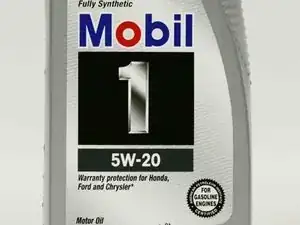Introduction
Please use the updated version of this guide, which can be found here.
Tools
Parts
-
-
Remove the dipstick from its' holder and wipe it down with a clean cloth
-
After cleaning, replace the dipstick and remove it again
-
-
-
If an oil change is not necessary, the oil will be a dark brown, and the level will be in between the two notches on the dipstick.
-
If the level is too high or low, it's time to add/change the oil
-
-
-
Step 1: After running the car to normal operating temperature, turn off the vehicle and remove the black and purple oil fill cap.
-
Underneath the car, use your ratchet socket wrench to remove the oil drain bolt and washer.
-
Remove the oil filter from the tank and allow all of the oil to drain out.
-
-
-
After all of the oil is drained out, replace all parts in reverse order that they were removed.
-
Add 5W-20 Motor oil to the level indicated in your owners manual.
-
To reassemble your device, follow these instructions in reverse order.
2 comments
Where is the oil filter located? An important step was left out!!
Gil -
This guide has been retired and is no longer being updated. Please use the latest version of the 2001-2005 Civic oil change guide. Thanks!