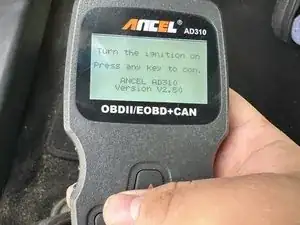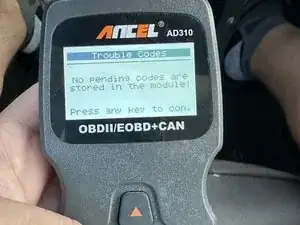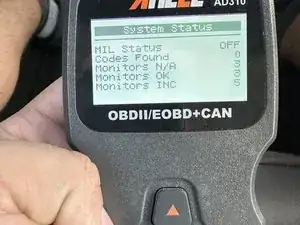Introduction
This guide shows you how to replace a mass air flow sensor on a 2015 Nissan Altima. By replacing the mass air flow sensor, we aim to restore optimal air intake measurement and enhance the performance and fuel efficiency of the vehicle, thereby contributing to the overall satisfaction of the vehicle owner. Before starting the steps of replacing the sensor you should first unplug the battery to prevent electrical shock. Be sure to power off the ignition, place the car in park, and engage the parking brake.
Tools
Parts
-
-
Locate the battery and a positive and negative terminal.
-
The Positive terminal.
-
The Negative terminal.
-
-
-
Run the scanner again and make sure no check engine light is on and no trouble codes appear.
-