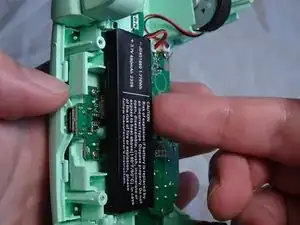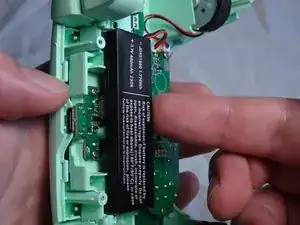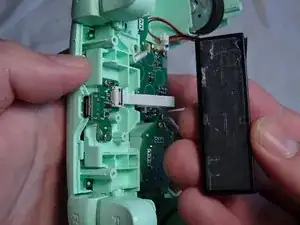Introduction
A common issue with gaming controllers is the deterioration of the internal battery. Whether it's due to the passing of time or internal damage, there's no doubt that a faulty battery can contribute to an unenjoyable gaming experience. Our guide aims to tackle this issue by offering a comprehensive solution. Our step-by-step approach will guide users through the process of replacing an 8bitDo Ultimate C 2.4g Wireless controller battery, providing them with the knowledge to perform the replacement by themselves.
Tools
Parts
-
-
Insert a Jimmy into the crevice of one of the controller's bottom grips and use it to follow the lining of the crevice around the whole controller.
-
-
-
Gently grab the white plastic front of the wire that is connected to the motherboard to detach it from its plug.
-
-
-
Apply the iFixit stretch release adhesive to the back of the replacement battery and place the new battery in the same spot as the old one.
-
Make sure to plug in the new battery's wire into the controller's motherboard.
-
To reassemble your device, follow these instructions in reverse order.
4 comments
Where did you boght the battery replacement? I'm trying to find it on the internet but no clues yet
Did some digging based on the specs listed in the picture (3.7V, 480mAh) and it appears that 303454 is the standard name for said specs, although not the same shape and size as the one pictured as they appear to be using a custom form factor. That said, it looks like there should be enough spare room in the controller to make it work, but I can't verify it myself as I'm only shopping for the controller at the time of writing. I was able to find a 303454 battery with the connector on Amazon for about $5, so no soldering should be required, and it looks thin enough to be compatible. They also have other capacities if you want to upgrade to 950 or 2,000mAh while you're at it. Let me know if you're able to try it!
Hi, where can I get the new battery for replacement?
See my reply to Lucas above.