Introduction
Easily replace your UPS battery after finding the needed new battery by model number.
-
-
Turn off and unplug your UPS from wall power, then turn it upside down.
-
Pull the yellow tab loose, to disconnect the battery.
-
-
-
Use a long number 1 Phillips screwdriver to remove 4 screws so you can open the case.
-
This may be difficult to find an appropriate screwdriver. You will also possibly need to gently pry between the two pieces of the case with a small flathead screwdriver to separate the two pieces of the case.
-
-
-
Disconnect and remove the battery from the case.
-
Install the new battery and connect it, noting the red and black color coating.
-
To reassemble your device, follow these instructions in reverse order.
3 comments
Use a #1;phillips head screwdriver.
I own an APC RN450M. A #2:phillips head screwdriver doesn't work with that 450 VA model. In fact it doesn't even fit in the screw holes.
But a #1;phliips head screwdriver with at least an 8 inch shaft woks fine.
Agreed with @bobhyman, a #1 Phillips screwdriver is what's needed, although something a little shorter than 8 inches is probably OK too (measure the height of the entire unit as an upper bound). It might not be super-easy to find one of these at a local hardware store, but I ended up ordering something on Amazon. Other than that this is a pretty easy replacement. Thanks!
bmah -
I used a #2, but it was a skinny one.
The yellow battery shutoff clip is what gave me the most problem, it was really tight in there!




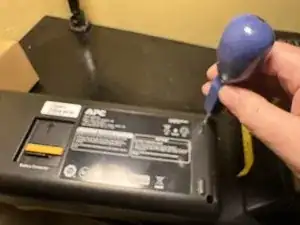




By yellow tab do you mean battery connector mine refuses to move
David Groenig -
If you pull the yellow tab with pliers keep in mind you only want to pull it out and inch or so because it has a plastic tab retainer that keeps the tab attached to the UPS so it doesn't get lost. If you pull too far the retainer will break off so pull straight out gently and stop after the metal contacts are visible.
Michael Hafner -