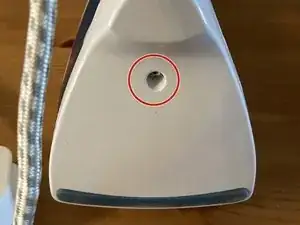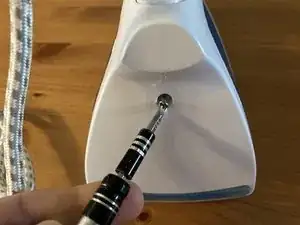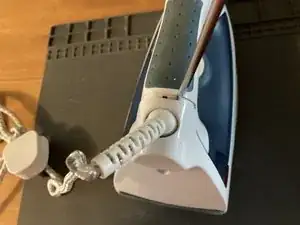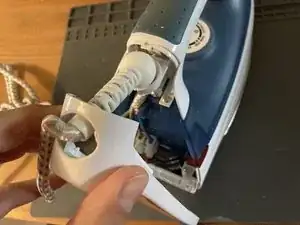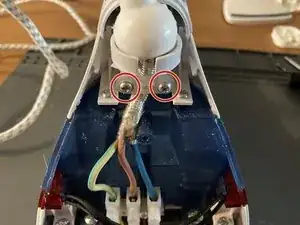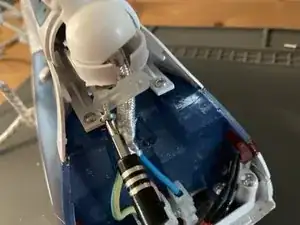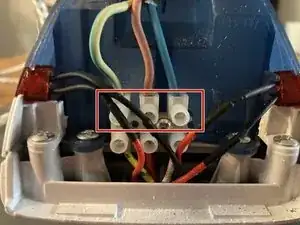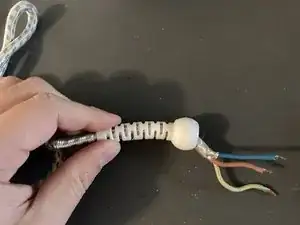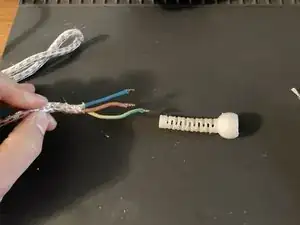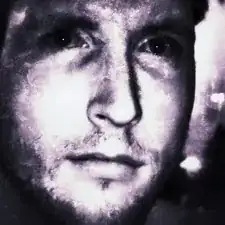Introduction
Tools
Parts
-
-
Unscrew the main screw to reveal the 3-core cable.
-
Remove the two screws that retain the cord in the plug.
-
Conclusion
To reassemble your device, follow these instructions in reverse order.