Introduction
Use this guide to replace the lower case on an ASUS Chromebook C424MA-DH48F.
Tools
-
-
Use a Phillips #0 screwdriver to remove the eleven 6.9 mm screws that secure the lower case.
-
Insert an opening pick into the gap between the lower case and chassis.
-
Slide the pick around the entire perimeter of the laptop until the lower case fully releases.
-
Remove the lower case.
-
Conclusion
To reassemble your device, follow these instructions in reverse order.
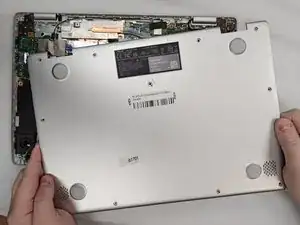
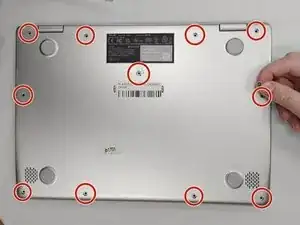
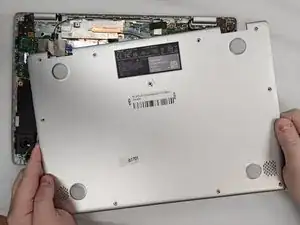

There is one screw not listed in the guide. It is located under the rubber foot in the upper left corner of the first photo
Michael -