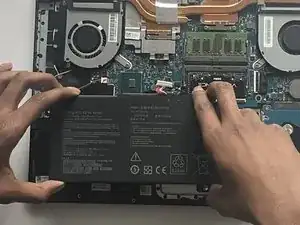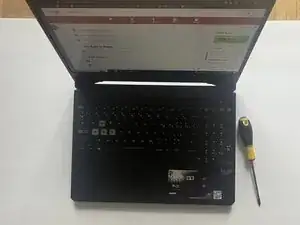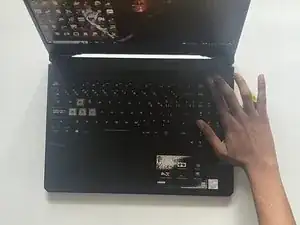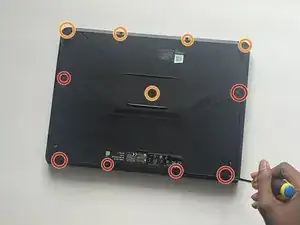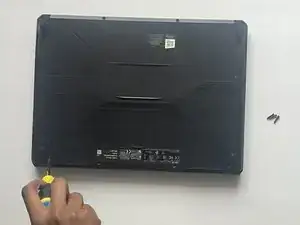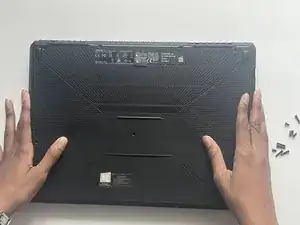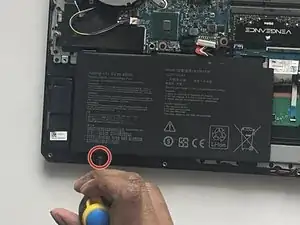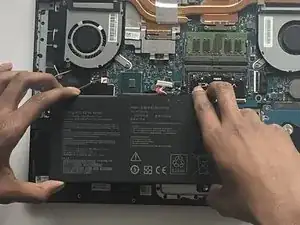Introduction
A guide to show how to replace the battery of an ASUS TUF Gaming FX505GT. You may need to replace your battery if damaged or degraded.
Tools
-
-
Shut down the device completely by pressing the power button for about five to ten seconds, and unplug the charger.
-
-
-
Gently flip the laptop so the bottom is facing up.
-
Use a Phillips #1 screwdriver to remove the six 14 mm screws found on the bottom and the left and right sides of the laptop.
-
Remove the five 7 mm PH1 screws found on the top and middle of your device.
-
-
-
Use a spudger to pry the back panel from the laptop.
-
Work around the perimeter between the back case and the base, releasing any clips as you go.
-
-
-
Use the point of a spudger to push on alternating sides of the battery connector to "walk" it out of its socket.
-
-
-
Use a Phillips #1 screwdriver to remove the 7 mm screw securing the battery.
-
Carefully lift the battery out of the laptop.
-
To reassemble your device, follow these instructions in reverse order. For optimal performance, calibrate your newly installed battery after completing this guide. Take your e-waste to an R2 or e-Stewards certified recycler.