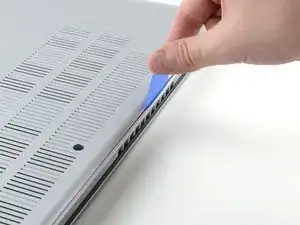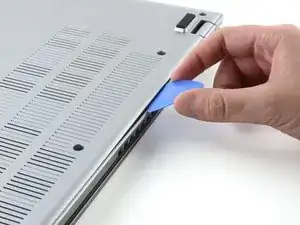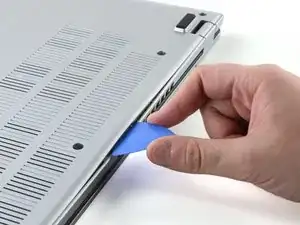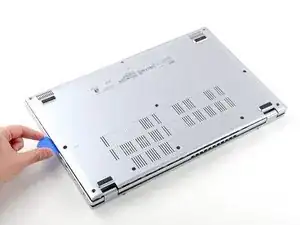Introduction
Use this guide to replace the back cover for your Acer Aspire 3 A3 Laptop.
Tools
-
-
Close the laptop and flip it over on a flat, clean surface.
-
Use a Phillips screwdriver to remove the eleven 6.6 mm‑long screws from the back cover.
-
-
-
Insert the long edge of an opening pick straight down between the chassis and the back cover at the rear of the laptop
-
Pry up to release a few back cover clips and position the opening pick flat under the back cover.
-
Slide the pick along the rear edge of the laptop to release the clips.
-
Conclusion
To reassemble your device, follow these instructions in reverse order.
Repair didn’t go as planned? Try some basic troubleshooting, or ask our Answers community for help.