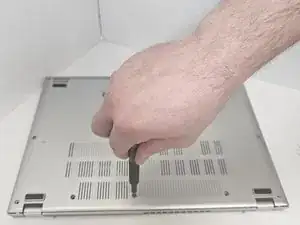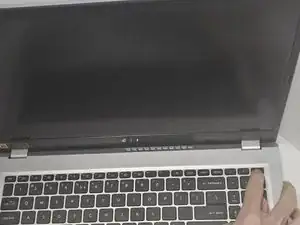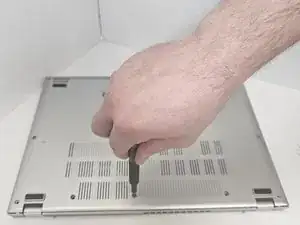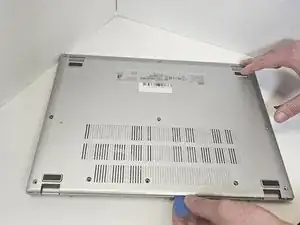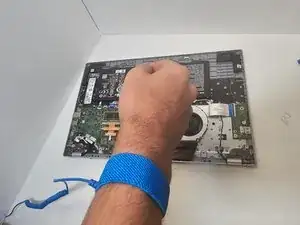Introduction
This guide will cover how to remove the lower case. Removing the lower case is needed to access the internal components of the laptop. Most laptop owners can benefit from this guide since most laptops have a similar backplate.
Tools
-
-
Close the laptop and flip it over.
-
Remove the eleven 6.5 mm Phillips screws from the lower case.
-
-
-
Insert an opening pick between the lower case and chassis.
-
Pry around the entire perimeter until the lower case releases.
-
Remove the lower case.
-
Conclusion
To reassemble your device, follow these instructions in reverse order.