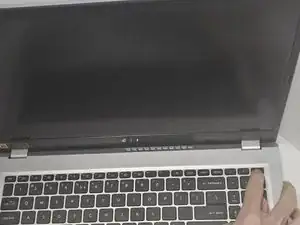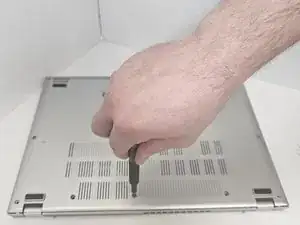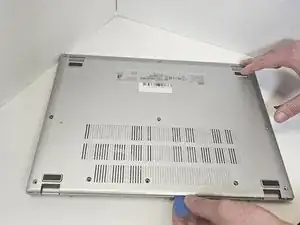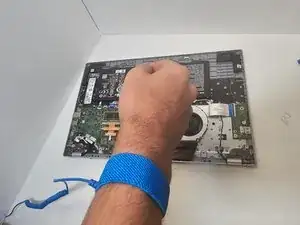Introduction
In this guide, Acer Aspire 3 owners will learn how to replace their SSDs. Some common reasons would be to increase their laptop speeds, replace a faulty drive or to replace one you've had over five years. Some signs to look for a defective drive are files not being read or written, file system needing to be constantly repaired or frequent crashes when booting your laptop.
Tools
-
-
Close the laptop and flip it over.
-
Remove the eleven 6.5 mm Phillips screws from the lower case.
-
-
-
Insert an opening pick between the lower case and chassis.
-
Pry around the entire perimeter until the lower case releases.
-
Remove the lower case.
-
To reassemble your device, follow these instructions in reverse order.
2 comments
what is the maximum storage it can support? I wanna upgrade to a 2tb ssd
is there one ssd for the storage and one for the windows boot? I just dont want to have to do a new windows install