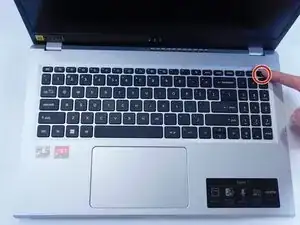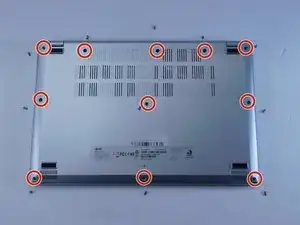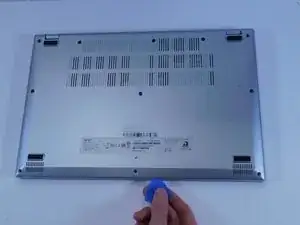Introduction
In this guide, Acer Aspire 3 owners will learn how to replace their Wi-Fi card. Some common reasons would be to increase their internet connection, replace a faulty card or to replace one you've had over few years. Some signs to look for a defective card are internet doesn't see any Wi-Fi connections.
Tools
-
-
Close the laptop and flip it over.
-
Using Phillips #1 Screwdriver, remove the eleven 6.5 mm Phillips screws from the lower case.
-
-
-
Insert an opening pick between the lower case and chassis.
-
Pry around the entire perimeter until the lower case releases.
-
Remove the lower case.
-
-
-
Disconnect the two coaxial antenna cables (black and white) from the Wi-Fi card.
-
Using Phillips #1 Screwdriver unscrew the 4.5 mm screws that secure the Wi-Fi card.
-
To reassemble your device, follow these instructions in reverse order.