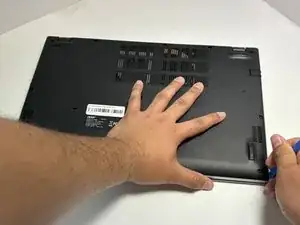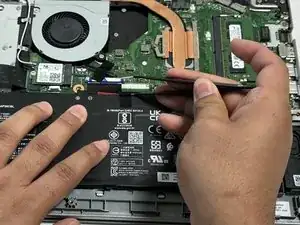Introduction
The battery is the power source of the laptop, allowing it to be a device you can carry anywhere. If you feel like your battery is not holding a charge like it used to or is dying when it shows it has more battery life, then it is time for a new battery. This is an easy fix that only requires unscrewing a few screws. Make sure that the device is off for at least 1 minute and unplugged from anything.
Tools
Parts
-
-
Insert an opening tool into the seam between the lower case and chassis.
-
Pry along the perimeter until the lower case releases.
-
Lift off the lower case.
-
-
-
Use tweezers to grip the white battery connector and pull it directly out of its motherboard port.
-
Conclusion
To reassemble your device, follow these instructions in reverse order.