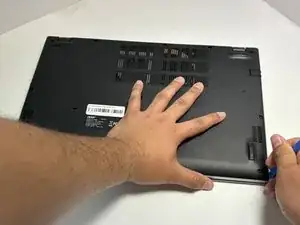Introduction
When experiencing issues with an SSD, whether it's due to crashing or reaching a reduced storage space limit caused by reaching a TBW (Terabytes Written) limit, it may be a good idea to replace the SSD (Solid State Drive). It is a straightforward fix, but to prepare for it, you must ensure the computer is unplugged from any chargers and powered off because you will need to have the device open.
Tools
-
-
Insert an opening tool into the seam between the lower case and chassis.
-
Pry along the perimeter until the lower case releases.
-
Lift off the lower case.
-
Conclusion
To reassemble your device, follow these instructions in reverse order.