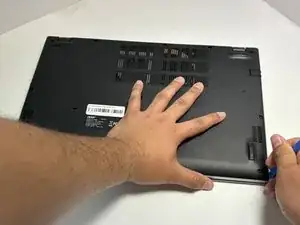Introduction
The speaker is a crucial component of any laptop. If you notice any unusual sounds or distortion coming from the speakers, it may be time to replace them. It is an easy fix that anyone can perform. The first thing to do is to turn off the device for at least 30 seconds before opening the back case or touching inner components.
Tools
-
-
Insert an opening tool into the seam between the lower case and chassis.
-
Pry along the perimeter until the lower case releases.
-
Lift off the lower case.
-
-
-
Use tweezers or your fingernails to pull the right speaker connector directly out of its socket.
-
Conclusion
To reassemble your device, follow these instructions in reverse order.