Introduction
This guide has been updated! Read the new guide here.
This guide will show you how to replace/upgrade the hard drive in your Acer Aspire 5100 laptop.
Tools
-
-
Flip the laptop over so the audio jacks are facing you.
-
Unlock the battery by sliding the button (located above the battery) towards the outer edge of the computer. When you feel the battery release and pop up, gently pull the battery from its compartment.
-
Conclusion
To reassemble your device, follow these instructions in reverse order.
One comment
didnot give good information for newly observed person
venki -


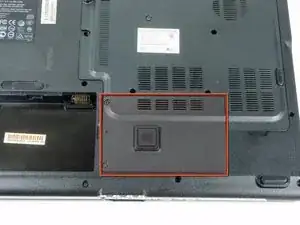



remove battery first
lavakumar -