Introduction
This guide has been updated! Read the new guide here.
This guide is to help the installation process for the RAM into the Acer Aspire 5100. Choose the Correct RAM for the Acer Aspire 5100 before installing. Ground yourself before touching any computer hardware, it is important to remove any static charge, this can damage components.
Tools
-
-
Flip the laptop over so the audio jacks are facing you.
-
Unlock the battery by sliding the button (located above the battery) towards the outer edge of the computer. When you feel the battery release and pop up, gently pull the battery from its compartment.
-
-
-
Turn over Acer Aspire 5100 laptop so back of laptop is facing up. There are several removable covers, you want to remove the largest cover.
-
Get your screwdriver and remove four screws holding the compartment in place.
-
Slowly lift off backing compartment to expose laptop memory chips.
-
-
-
Press down the locking levers to release the RAM.
-
Insert the new RAM. (Make sure to insert end with gold conductor end's first)
-
After RAM is put in place, press locking levers to secure the RAM.
-
To reassemble your device, follow these instructions in reverse order.




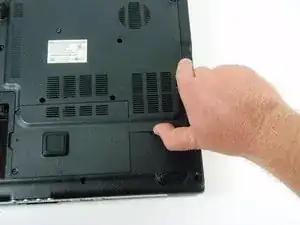


remove battery first
lavakumar -