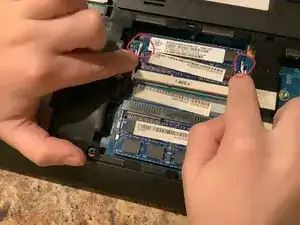Introduction
Is your computer not loading properly? Use this guide to replace the RAM in your device.
Conclusion
To reassemble your device, follow these instructions in reverse order.