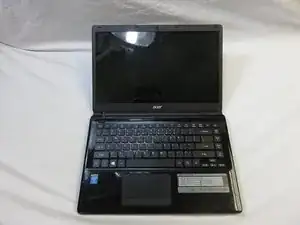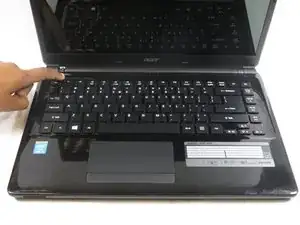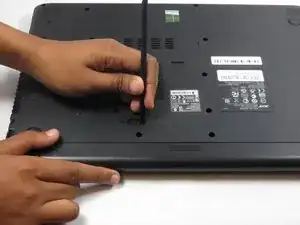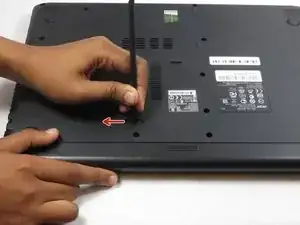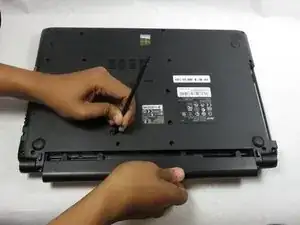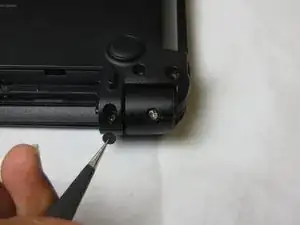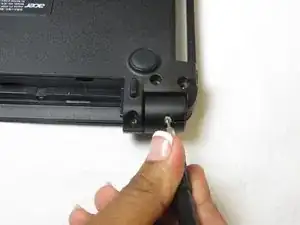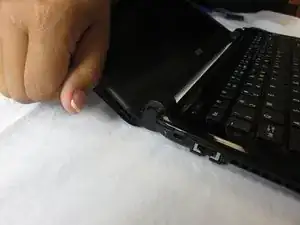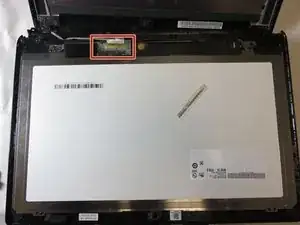Introduction
Use this guide to replace the LCD and faceplate of your Acer Aspire E1-470P-6659.
Tools
-
-
Locate the screws connected to the hinge of the laptop. Small, black stickers hide them from immediate view.
-
-
-
Turn the laptop over and open it up.
-
Using a prying tool, run along all edges of the display to pry the front face plate from the cover.
-
Use your fingers to pull the LCD panel and faceplate from the backing.
-
-
-
LCD with faceplate should separate, be careful not to pull completely away because there is a cable still attached to the display.
-
Carefully peel tape away from cable lead and separate cable from LCD panel.
-
To reassemble your device, follow these instructions in reverse order.
One comment
Need more guide how to safe instal lcd, cause peel tape and need new one.. Overall good and detail love it