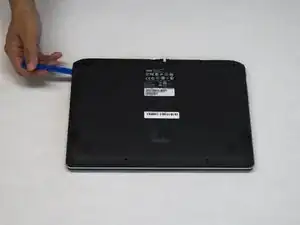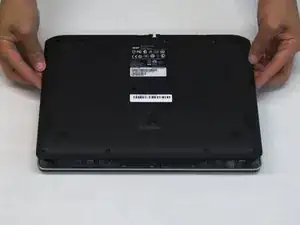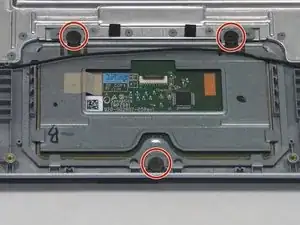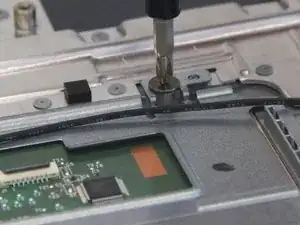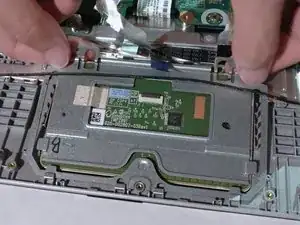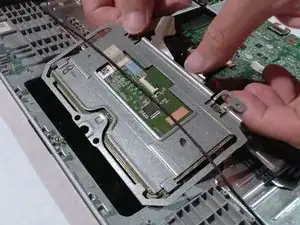Introduction
This guide will help you replace the touchpad on your computer.
Tools
-
-
Insert your plastic opening tool between the bottom case and the rest of the laptop.
-
Using the plastic opening tool as a lever, apply downward pressure on the tool to lift the bottom up.
-
Make your way around the case with the tool, every so often applying downward pressure to lift the bottom up.
-
Lift the bottom off the laptop.
-
-
-
Press and hold the battery discharge button on the motherboard for 5 seconds to drain the battery.
-
-
-
Dislodge the battery's connector to the motherboard by using the plastic opening tool as a lever on the two small plastic tabs that stick out on either side of the connector.
-
-
-
Lift up on the black tab to release the ribbon cable from the touchpad.
-
Lightly pull on the blue tab to remove the cable from the connector.
-
-
-
Peel up the silver tape adhering the touchpad cable to the case, revealing two screws underneath.
-
-
-
Lift the touchpad assembly out of the case by its corners.
-
Slide the touchpad out of the chassis from under the speaker cable, taking care not to damage the cable.
-
To reassemble your device, follow these instructions in reverse order.
2 comments
Well made instruction, presumably works on all E3-111 devices; it did on my E3-111-C45G.
The spare parts number (Europe) is Acer No. TAA4329129, dubbed “Original Acer Touchpad / Touchboard silver Aspire E3-11 series”. Should cost around 22-25€.
ce re -
In der Anleitung sollte zwingend erwähnt werden das jedes Silberne Tape (Tape conductive adhesive) wieder blasenfrei anzukleben ist. Wenn es eingerissen oder abgerissen ist dann ist es zu ersetzen weil es zur Erdung dient gerade im Bereich des Touchpads! Alternativ kann dann auch ein Kupfer Tape genutzt werden aber auch der Kleber auf dem Tape sollte elektrisch Leitfähig sein.