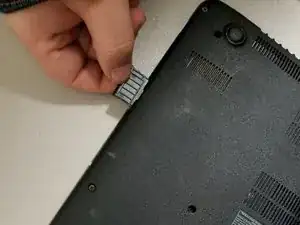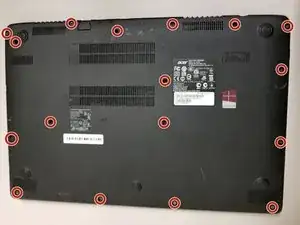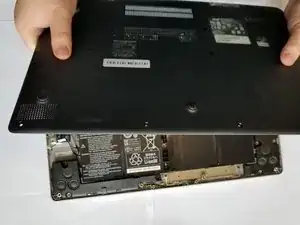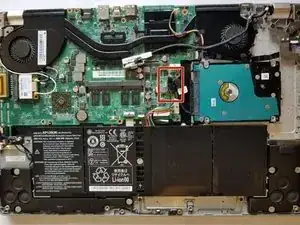Introduction
This is a step-by-step guide on how to replace the hard drive in your Acer Aspire V5-552PG-X469 laptop. Whether looking to upgrade for more storage or replace a broken drive, this guide will walk you through the process.
Before you begin, gather the necessary tools and replacements as well as back up your data to prevent any loss during the process.
Follow along with this short and easy guide to ensure everything is working correctly!
Tools
-
-
First locate the the hard drive as outlined
-
Pull the black bundle cable from its slot by its purple tab
-
Finally, lift and remove the hard drive
-
Conclusion
To reassemble your device, follow these instructions in reverse order.