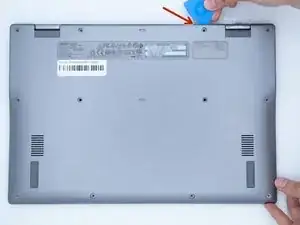Introduction
Here is a replacement guide for the I/O card on the left side of your chromebook. If you notice that your volume button or charger port doesn't work, then you will want to replace this piece. This guide will go through the steps to remove it and replace it.
Tools
-
-
Using a screwdriver, unscrew the 12 back screws, the top 8 screws are 4.90mm x 5.71mm.
-
The 4 screws on the bottom are 4.81mm x 4.6mm.
-
Using an opening pick, unclip the lips that are located around the edges of the device.
-
On the inside of the laptop, you will find the I/O card on the left side.
-
-
-
For removing the I/O card use tweezers to flip up the gray plastic clip.
-
Carefully remove the silver ribbons.
-
Unscrew the screw, which is on the I/O card with and remove the I/O card.
-
To reassemble your device, follow these instructions in reverse order.