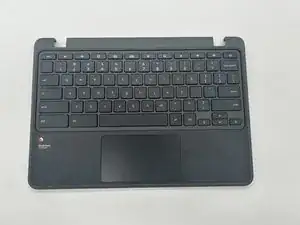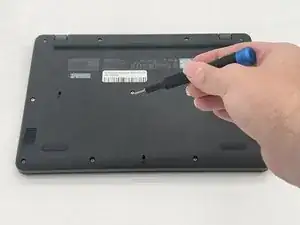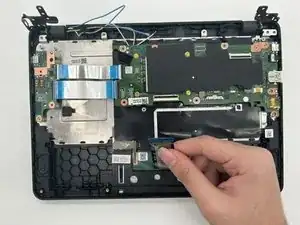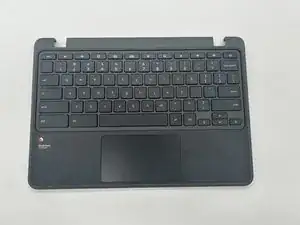Introduction
If several keys or the mouse/touch pad are unresponsive, or the entire keyboard on your Acer Chromebook (Spin 511 (C741L) N20Q8) stops registering your input, then a replacement is needed to be fully functional again.
Ensure that your laptop is powered down for this replacement, then follow this guide.
Tools
-
-
Remove the eleven 2.4 mm screws securing the back plate and internals of the Chromebook using a Phillips #1 screwdriver.
-
-
-
Use an opening pick to remove the backplate of the laptop revealing the internals of the Chromebook.
-
-
-
Gently remove the electrical tape from the battery.
-
Detach the colored wires from the wire connector on the motherboard.
-
Remove the battery from the laptop.
-
-
-
Detach the connector from the motherboard.
-
Carefully remove the pin connector containing the black, white, and red wires from its socket.
-
To reassemble your device, follow these instructions in reverse order.