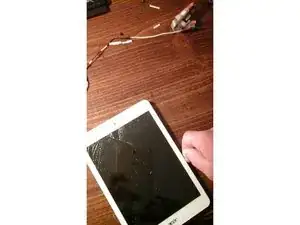Introduction
Outline what you are going to teach someone how to do.
Tools
-
-
Lay the tablet facedown on a flat surface.
-
Use a plastic opening tool to carefully loosen the back of the tablet all the way around.
-
Carefully lift the back from the tablet and lay it aside.
-
-
-
Carefully unhook the battery cable.
-
Very carefully lift the battery, loosening it from its adhesive tape.
-
Lay the battery aside.
-
Conclusion
To reassemble your device, follow these instructions in reverse order.