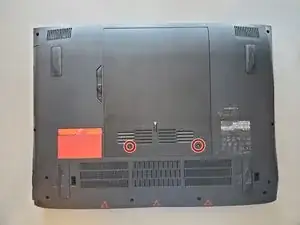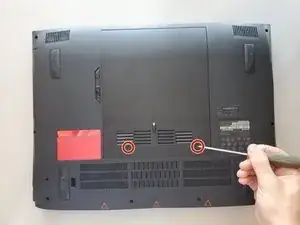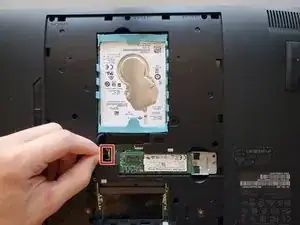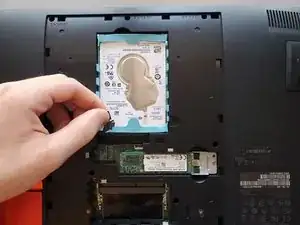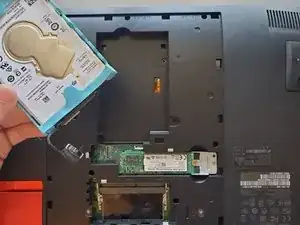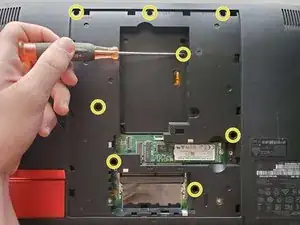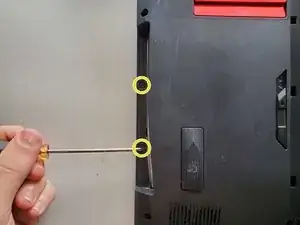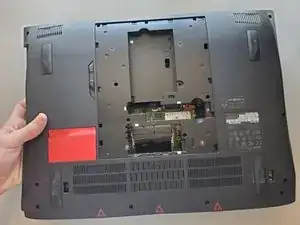Introduction
If your Acer Predator 17 G9-793 boots when plugged in but does not retain a charge or remain on when unplugged, it might have a defective battery, or the battery has gone through too many charging cycles and is at the end of its lifespan.
The battery stores power for the computer so it may be used away from a constant power source. If you aren't able to use your Acer Predator 17 G9-793 laptop anymore unless it's plugged into the charger, follow this guide to replace the battery.
Before you begin, power off the device completely and unplug it from the charger.
Tools
Parts
-
-
Use a Phillips #0 screwdriver to unscrew the two captive screws on the service panel cover.
-
Use a spudger or opening tool to remove the service panel.
-
-
-
Detach the hard drive connector with a gentle upward pull of the attached pull tab.
-
Remove the hard drive from its slot.
-
-
-
Unplug the battery connector from the motherboard. Pull the cable away from the connector in the same direction that the individual wires are running.
-
-
-
Remove the six 4 mm Phillips #0 screws from the perimeter of the battery.
-
Lift the battery out of the device.
-
To reassemble your device, follow these instructions in reverse order.