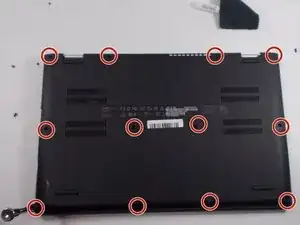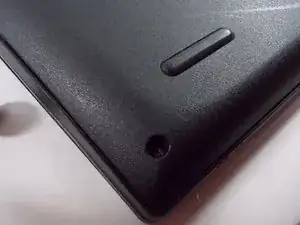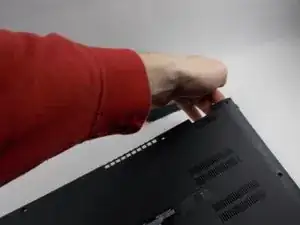Introduction
Use this guide to replace the cracked or non-functional screen on your Acer Spin 3 SP315-51-79NT laptop.
The screen is essential for viewing operating system interfaces, videos, and images. If you encounter a nonfunctional screen, you may experience a blank display, flickering, unresponsive touch inputs, or distorted images. These problems can significantly hinder your ability to use your laptop effectively. Replacing the screen will restore the screen to working order.
WARNING! Before starting the repair process, ensure your laptop is powered off and disconnected from any external power source.
Tools
-
-
Using the Phillips #1 screwdriver, remove a total of four screws from the hinges (two on each hinge).
-
-
-
Remove wires connecting to motherboard.
-
You can then simply pull the two halves of the computer away from each other.
-
To reassemble your device, follow these instructions in reverse order.