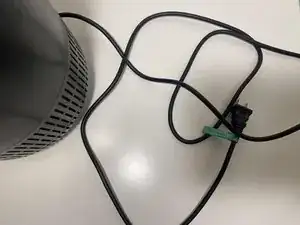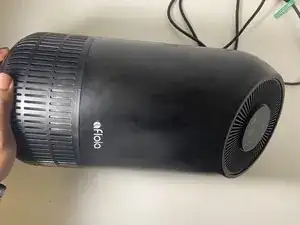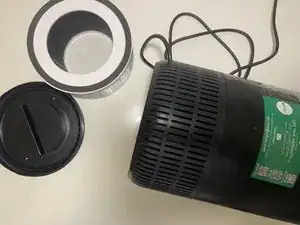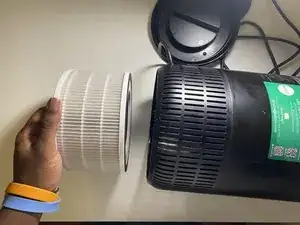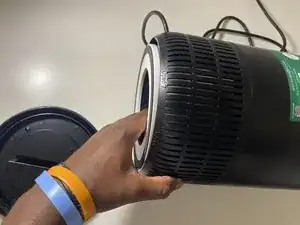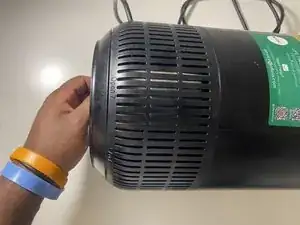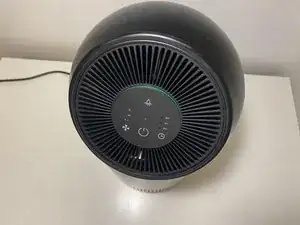Introduction
Maintaining clean and healthy air in your home is essential to your well-being, and your Afloia Fillo air purifier plays a role in making this happening. To ensure it's always working at its best, it is necessary to replace the air filter regularly. This guide will show you simple steps to replace the air filter in your Afloia Fillo, ensuring that your device continues to provide you with the freshest air possible. Whether you're a first-time user or just need a refresher, this step-by-step guide will make the process quick and easy!
Before using this guide, you will need to have your replacement filter ready to go.
-
-
Screw the base back on.
-
When putting the base on, make sure the arrow on cover matches the open arrow on the purifier, then turn the cover until the base arrow lines up with the close arrow.
-
-
-
Plug in the purifier and turn it on.
-
Press and hold the power button for 7 seconds to reset the air purifier and begin using the new filter.
-