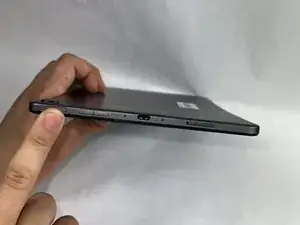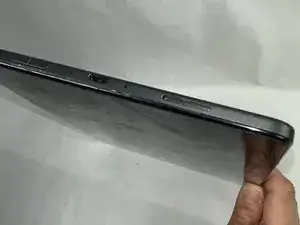Introduction
A micro SD card is important when storing information on your device. This guide will explain how to install a micro SD card into your Amazon Fire Max 11 or replace an existing one if it is faulty or slow.
Tools
-
-
Press a SIM card tray pin (or a paper clip if you do not have the pin) into the hole in the side of the SIM card tray to eject the tray.
-
Conclusion
To reassemble your device, follow these instructions in reverse order. Take your e-waste to an R2 or e-Stewards certified recycler.