Introduction
Is your Anker Soundcore Space Q45 bluetooth not connecting to your device, preventing you from using the device to its full capability? If so, here is a guide to fix the problem in a few easy steps.
Tools
-
-
Use the iFixit opening tool to disconnect three clips holding the outer covering in place.
-
Clips at 3 o'clock, 7 o'clock and 11 o'clock
-
Image shows right headphone, battery is in left.
-
-
-
Remove three screws holding the inner plastic covering in place with a Phillips screwdriver.
-
Image shows right headphone, battery is in left.
-
-
-
Remove two screws from the motherboard with a Phillips screwdriver.
-
Remove the motherboard from the headphones.
-
To reassemble your device, follow these instructions in reverse order.
2 comments
please tell me the model of this microcircuit chip
I have the sane question.. what is that chip??!! anyone???
GJN -



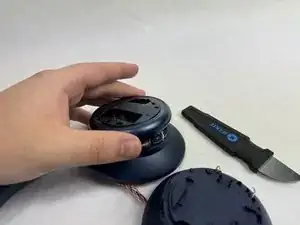
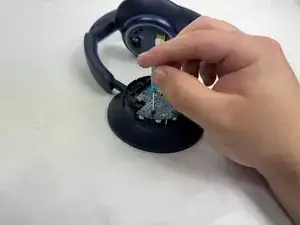
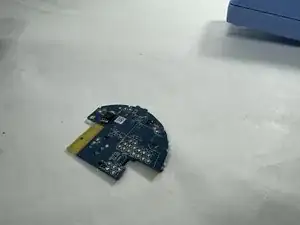

Battery is in left side, three clips to release
nic... -