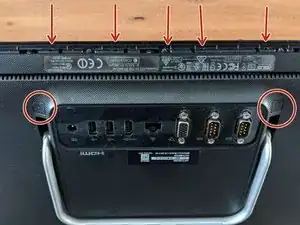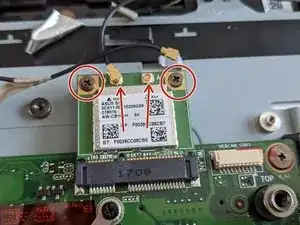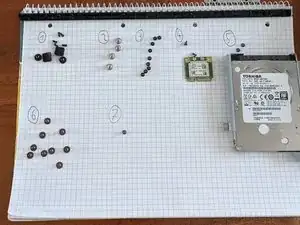Introduction
-
-
Remove screws at the circles
-
Remove gum strap and screw 5 screws out
-
Use a big screwdriver or some plastic to softly open the entire case around, starting at one down corner where your removed the screws before. The plastic clips will click a little. Don't be to hard.
-
Then you can lay the back next to the front, see second picture.
-
-
-
You can now replace harddrive or RAM easily. Remove harddrive to continue mainboard disassembly.
-
Remove WiFi module to continue disassembly. Watch for correct cable connection (they are crossed)
-
-
-
Remove display cables by pulling the white plastic clip up from the cable side
-
Pull up the left clip same as the right one from first picture from cable side.
-
To reassemble your device, follow these instructions in reverse order.
One comment
grazie della spiegazione