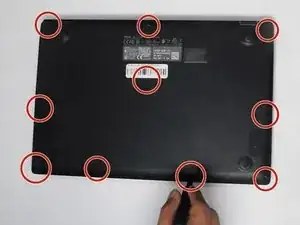Introduction
This guide is meant to assist you in replacing the battery of your ASUS L410MA-MH09-CA device. Remember to first attempt the steps in our troubleshooting guide. If you have exhausted these steps, then it's time to follow this replacement guide.
Removing the battery is a task with minimal risk to the device. Remember to wear an ESD wrist strap anytime you're opening an electronic device.
Tools
Parts
-
-
Remove all ten 6 mm Phillips #1 screws that secure the lower case.
-
Insert an opening pick in the gap between the lower case and chassis.
-
Slide the opening pick around the entire perimeter of the laptop until the lower case fully releases.
-
Remove the lower case.
-
To reassemble your device, follow the above steps in reverse order.
For optimal performance, after completing this guide, calibrate your newly installed battery.
Take your e-waste to an R2 or e-Stewards certified recycler.