Introduction
This guide is for the replacement of a broken or faulty CD drive.
Tools
-
-
Flip the laptop over so that the back panel is facing up.
-
Carefully remove the eight 5.7mm screws on the back panel using a Phillips #1 screwdriver.
-
-
-
Turn the laptop upright and flip the screen open.
-
Using the plastic opening tool, gently pry the keyboard panel off of the base.
-
-
-
Gently raise the keyboard from the base enough to access the underside.
-
Gently pull up on the locking tab to release the ribbon cable. This should take no force to complete.
-
Remove the keyboard.
-
-
-
Remove the three 5.7 mm screws from the CD drive mounting points. Use a Phillips #1 screwdriver to remove the screws.
-
Conclusion
To reassemble your device, follow these instructions in reverse order.





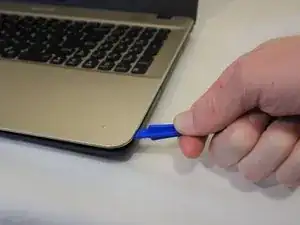

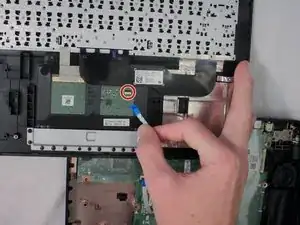



There is two other screws that should be removed, each side of the battery. Otherwise you won't be able to remove the keyboard
jboisseur -