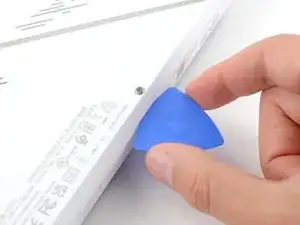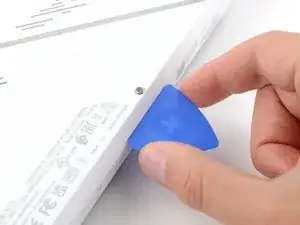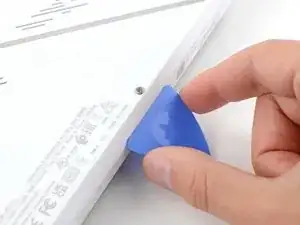Introduction
This guide demonstrates how to disconnect the battery in your Asus ROG Ally. This should be done before all major repairs.
Tools
-
-
Use a Phillips #0 screwdriver to remove the five 17.2 mm‑long screws securing the top edge and bottom corners of the back cover.
-
Use a Phillips #0 screwdriver to fully loosen the remaining captive screw at the center of the bottom edge. This should create a small gap between the back cover and chassis.
-
-
-
Insert the flat edge of an opening pick between the bottom edge of the back cover and chassis, near the captive screw.
-
Angle the pick upward and push it under the back cover.
-
-
-
Slide the opening pick along the bottom edge and around the corners of the back cover to release the clips securing it.
-
-
-
Lift the bottom edge of the back cover off the chassis to release the remaining clips.
-
Remove the back cover.
-
-
-
Use the flat end of a spudger to gently push the locking bar away from the connector to unlatch it.
-
-
-
Insert the flat end of a spudger under the center of the battery connector.
-
Lift the connector straight up and out of its socket to disconnect the battery.
-
To reassemble your device, follow these instructions in reverse order.