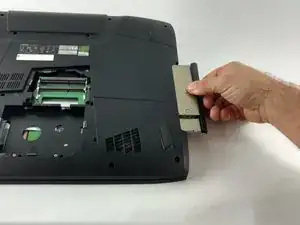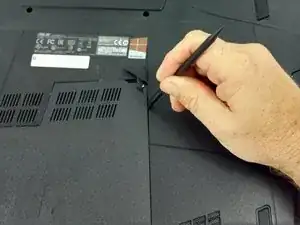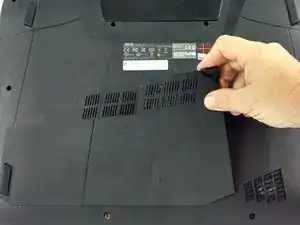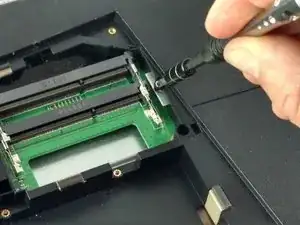Introduction
This guide will show how to release the CD-ROM Player from the body of the computer and replace it.
Tools
-
-
A rubber flap covers one of the lower case screws, fold it away from the corner to reveal the screw.
-
Remove the single 5.2 mm Phillips #1 screw.
-
Conclusion
To reassemble your device, follow these instructions in reverse order.