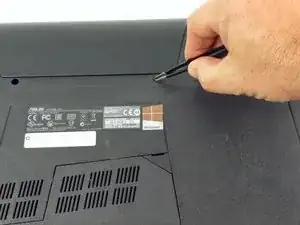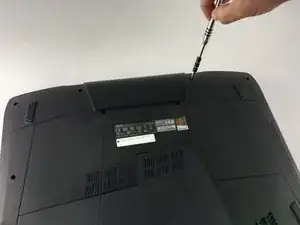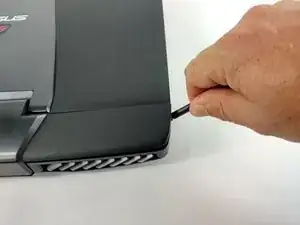Introduction
Prerequisite guide for the removal of the Top Rear Panel.
Tools
Conclusion
To reassemble your device, follow these instructions in reverse order.