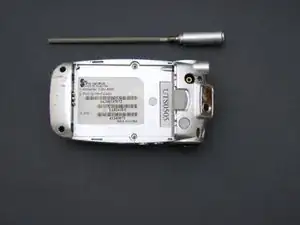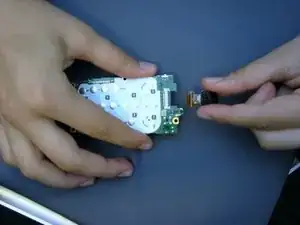Introduction
If the camera on your Audiovox CDM-8900 is not working correctly or showing a black screen when trying to use the camera, then you might need a camera replacement.
There is no need to purchase a new phone. Just replace the camera!
Step 6 requires you to take the motherboard and simply add the new camera carefully and verify that the camera is oriented correctly when reinserting.
Remember to carefully place everything back to its original place.
Tools
-
-
Remove the small rubber insert from the top of the phone to access the top screw.
-
Unscrew all five screws on the back of the cell phone with a Phillips #00 screwdriver.
-
-
-
Wedge the phone plate toward you, using the leverage from an opening tool.
-
Detach the motherboard from the LCD screen connector by gently detaching the small copper plate on the top right of the motherboard.
-
-
-
To release the motherboard, push the large "OK" button located on the other side of the phone.
-
To reassemble your device, follow these instructions in reverse order.