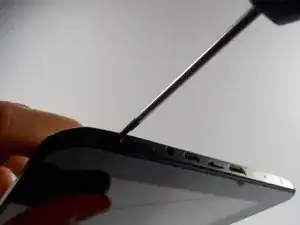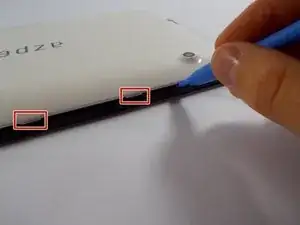Introduction
Before you begin replacing or fixing the internal components of your Azpen A909 tablet, you will need to take the back cover off. This guide demonstrates how to remove the cover.
Tools
-
-
Begin by unscrewing the two 1.4 mm diameter Phillips #00 head screws at the top of the device.
-
-
-
Next, gently pry the cover off with a plastic opening tool or a similar instrument by loosening all of the anchoring points. Two of the anchoring points are circled in the image. Avoid excessive bending or pivoting, since doing so may break the anchoring points.
-
Conclusion
To reassemble your device, follow these instructions in reverse order.