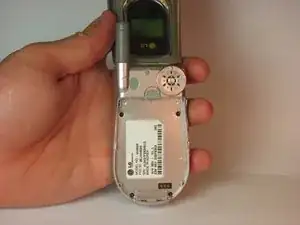Introduction
For removing the battery on the LG VX4500, follow this guide.
Conclusion
To reassemble your device, follow these instructions in reverse order.