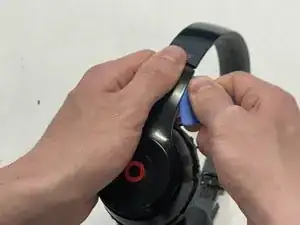Introduction
Beats Solo 2 Wireless Headphones can fail to charge any longer and may only work when connected to a charger. At this point you will need to replace the battery of the headphones. The battery can start to improperly work after damage or age has affected it. This can end up having the battery cause an electrical fire if not replaced. When replacing the battery make sure it is not longer connected to the charger and away from any liquids.
Tools
-
-
Insert an opening pick in the seam between the right outer speaker casing and the speaker housing.
-
Slide the pick around the perimeter of the casing until the casing releases entirely from the speaker housing.
-
Conclusion
To reassemble your device, follow these instructions in reverse order.