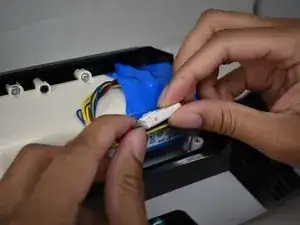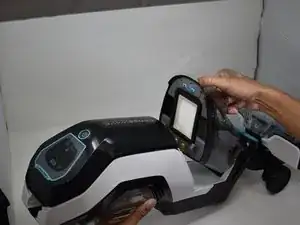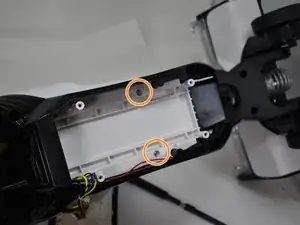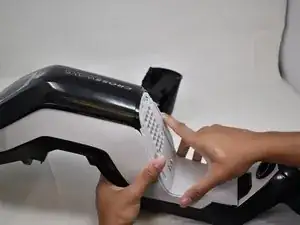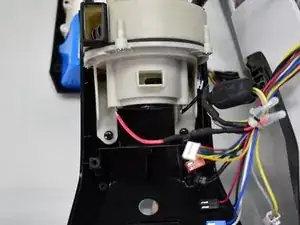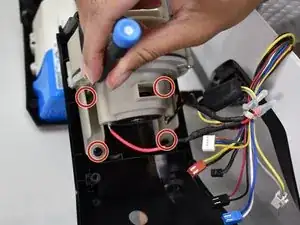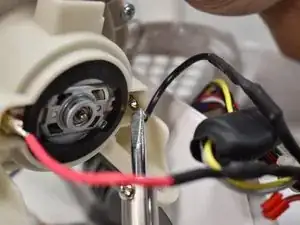Introduction
The motor in the Bissell CrossWave Cordless Max (model 2554A) is connected to the display through wires. If the motor is not working correctly, the vacuum is inoperable. This can stem from various issues with the battery and the motherboard. This guide has troubleshooting information.
Without the wires being soldered to the motor, the vacuum will not have a motor. The last step features soldering the connecting for the motor. For good practice, this guide has information on soldering.
Tools
-
-
Remove the four 16 mm Phillips #2 screws at the back of the vacuum and below the clean water tank.
-
-
-
Detach the wires holding the battery assembly to the main body by pressing down on the clip holding the connector together.
-
-
-
Remove the six 14 mm Phillips #1 screws that are located where the clean water tank once was.
-
Remove the two 14 mm silver screws located underneath the battery using a Phillips #1 screwdriver.
-
-
-
Flip the device over and remove the three 12.3 mm Phillips #1 screws.
-
Remove two 15 mm Phillips #1 screws.
-
-
-
Remove the four 14 mm Phillips #1 screws that hold the motor to the front panel of the vacuum.
-
-
-
The two wire connections can be desoldered to completely free the motor from the rest of the vacuum.
-
To reassemble your device, follow these instructions in reverse order.
One comment
What dose orange light mean an machine cuts off
Patsy p -