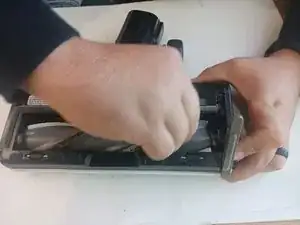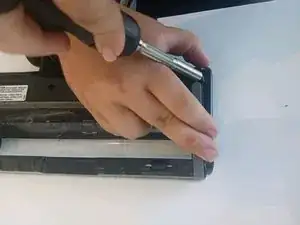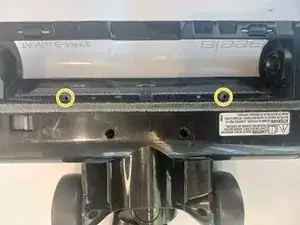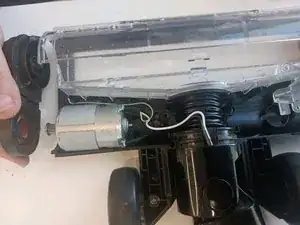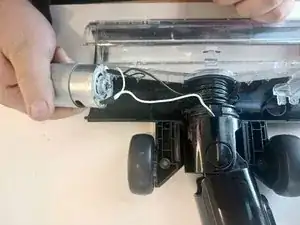Introduction
The motor belt in a vacuum is a crucial component that drives the brush roll, enabling it to lift dirt and debris from carpets. Over time, the belt may stretch, wear out, or break due to regular use. This repair guide provides step-by-step instructions for replacing the belt on a Bissell upright vacuum, as well as guidance on how to disassemble for motor inspection.
Tools
Parts
-
-
Detach the head assembly of the vacuum by pressing down on the grey latch and pulling downward, releasing it from the main vacuum unit.
-
-
-
Turn the head unit upside down and slide the grey switch to the unlocked padlock icon. This will release the grey lever, allowing you to lift and remove the brush roll.
-
-
-
Using a Phillips head screwdriver, remove the six black screws located on the underside of the head unit by the wheels (2), in the middle (2), and one on each side of the unit.
-
-
-
Remove the belt by gently "walking" it off the pulley. To do this, move the belt towards the driven pulley while pulling it towards yourself. Repeat this motion until the belt is fully off the pulley.
-
-
-
Inspect the motor and wire connections for signs of damage on or in the motor. This includes frayed wires, loose connections, burn marks or smells, or excessive wear.
-
To reassemble your device, follow these instructions in reverse order.