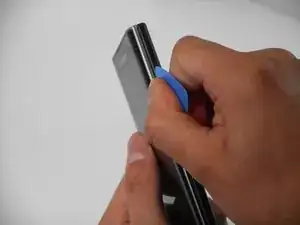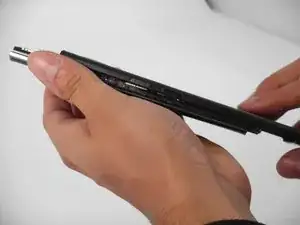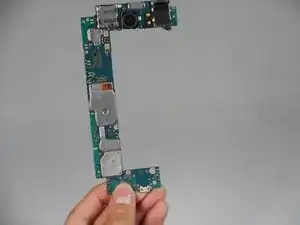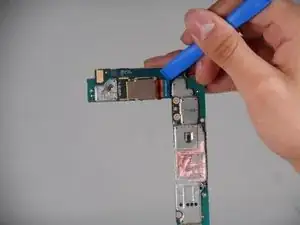Introduction
A device's camera may need replacing if the quality changes all of a sudden. This may be due to a software issue or most likely damage in the lens. Before proceeding, clean the camera lens with a soft, lint-free cloth and verify the issue isn’t software-related performing a restart. In most of these steps, a plastic pry tool is used but your finger can work just fine. Use this guide to replace your device's camera.
Tools
-
-
Look for the two small holes at the top of your device.
-
Use a SIM eject tool to push down into the holes which lifts the SIM and SD trays.
-
Pull the trays up and out of the device.
-
-
-
Insert an opening pick in the seam between the rear casing and chassis. Apply downward pressure to pry the casing upward.
-
-
-
Remove the two 3.3 mm T4 Torx screws that secure the speaker casing.
-
Lift and remove the speaker casing.
-
-
-
Remove the one 3.3 mm T4 Torx screw that secures the headphone jack.
-
Lift and remove the headphone jack.
-
-
-
Lift the motherboard from the device.
-
Using two fingers, pinch the on the strip as close to the connector as possible.
-
Lift and disconnect the connector from the motherboard.
-
-
-
Turn the motherboard around.
-
Use an opening tool to lift and disconnect the camera connector.
-
To reassemble your device, follow the above steps in reverse order.
Take your e-waste to an R2 or e-Stewards certified recycler.
Repair didn’t go as planned? Try some basic troubleshooting or ask our Answers community for help.