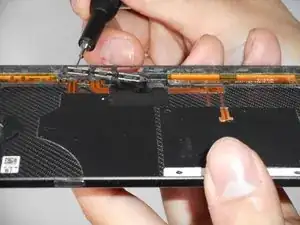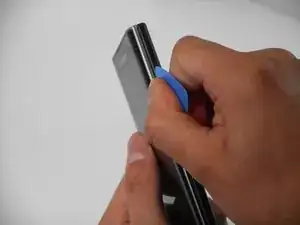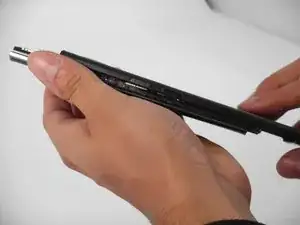Introduction
If your BlackBerry Priv smartphone isn’t responding properly to volume adjustments—such as button sticking, unresponsiveness, or unintended volume changes then it might be time for a replacement. The volume buttons allow you to increase or decrease the sound output on your device. Faulty volume buttons can result in difficulties controlling audio levels, which may require replacing the buttons to restore functionality. Before starting, check if the issue might be due to dirt or debris around the buttons. Ensure you’ve ruled out software issues by restarting the device and confirming the problem persists. Use this guide to replace your volume buttons.
Tools
-
-
Look for the two small holes at the top of your device.
-
Use a SIM eject tool to push down into the holes which lifts the SIM and SD trays.
-
Pull the trays up and out of the device.
-
-
-
Insert an opening pick in the seam between the rear casing and chassis. Apply downward pressure to pry the casing upward.
-
-
-
Locate the volume buttons which are on the right side of inside the rear casing.
-
Using your SIM eject tool push the volume button out of plastic prong.
-
Push the other side of the volume button.
-
To reassemble your device, follow the above steps in reverse order.
Take your e-waste to an R2 or e-Stewards certified recycler.
Repair didn’t go as planned? Try some basic troubleshooting or ask our Answers community for help.