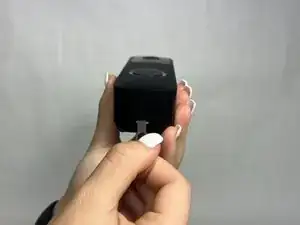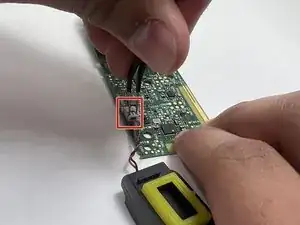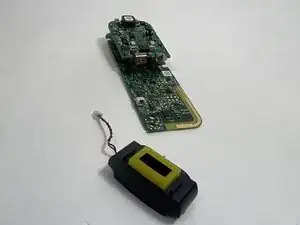Introduction
The Blink Video Doorbell is a doorbell to provide extra security to your residence by giving you an accessible view whenever necessary. The speaker is a key function of the device. It allows you to be able to hear during the video and relay a message back through the device. Refer to the troubleshooting page if there are issues with the speaker which could be connected to causes such as debris. If you need to take out the speaker, use this guide to remove and replace the speaker.
Tools
-
-
Push the opening key into the small opening with the two gray buttons on the bottom of the device.
-
Push the device up from the mount and slide it off.
-
-
-
Use your finger to slide the gray tab, located near the bottom of the device, upwards.
-
Remove the battery cover.
-
-
-
Remove the right battery by pushing the positive end down and pulling the battery out toward yourself.
-
Repeat the procedure for the left battery.
-
-
-
Remove the two 6 mm screws in the battery compartment using a JIS #1 screwdriver.
-
Remove the two 7 mm screws above the battery compartment using a JIS #1 screwdriver.
-
Starting from the bottom of the device, pry the back plate away from the rest of the doorbell.
-
-
-
Remove the three 6 mm screws from the upper part of the motherboard using a JIS #1 screwdriver.
-
Use an opening tool to release the motherboard from the device.
-
-
-
Use tweezers to detach the white connector from the adapter on the motherboard.
-
Remove the speaker.
-
To reassemble your device, follow these instructions in reverse order.