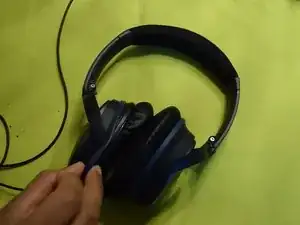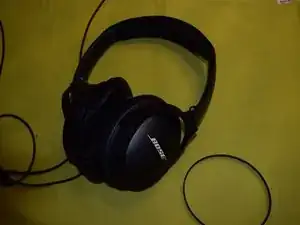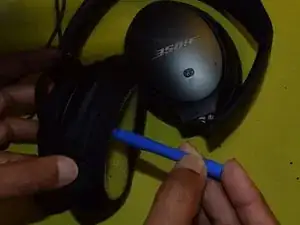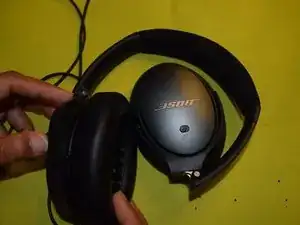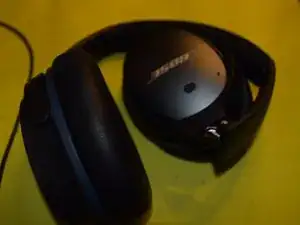Introduction
This guide will go over the process for replacing the ear cushions on the Bose Noise Canceling Headphones 700. Any replacement ear cushions can be used as long as they are meant for the Bose Noise Canceling Headphones 700. Depending on the ear cushions used, the noise-canceling abilities of the headphones might be affected.
Tools
Parts
-
-
Take the old ear cushions off of the headphones using an iFixit opening tool.
-
Using the tool, go around the ear cushions from the inside or the outside of the cushions, and gently pry them off.
-
-
-
If you took the band off the headphones, put it back on.
-
Repeat steps 1-3 for the other side of the headphones.
-
Based on the reviews of the various replacement ear cushions for the Bose Noise Canceling Headphones 700, the replacement ear cushions from the Bose website are the best if the noise-canceling ability of the headphones is a necessity. Otherwise, any other manufacturer for the ear cushions will work perfectly fine as long as they are made for these specific headphones.
One comment
Anleitung ist sicher gut und zutreffend, zeigt aber leider keinen Bose 700 Kopfhörer.