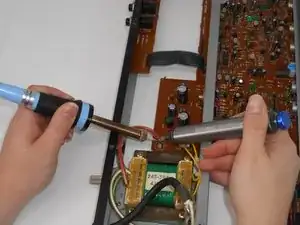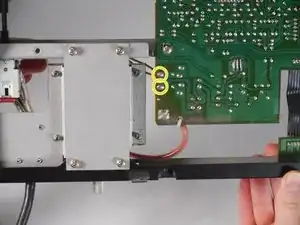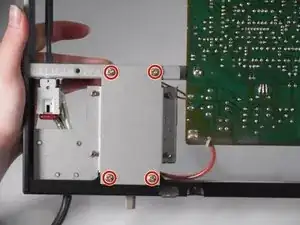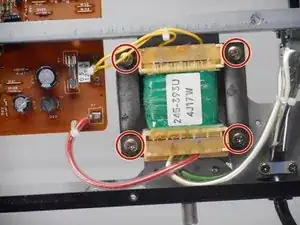Introduction
You may be experiencing power issues with your BOSS CE-300 SuperChorus that aren't resolved by simply replacing a fuse. In that case, it might be necessary to replace the power supply. This guide will walk you through the steps to replace the power supply safely and effectively in about 15-20 minutes. The tools you'll need include #2 Phillips screwdriver, soldering iron, and de-soldering pump or desoldering cable.
We recommend reviewing How to Solder and Desolder Connections before beginning.
Tools
-
-
Use a Phillips #2 screwdriver to remove the 3 14.8 mm screws located on the left side of the CE-300.
-
Repeat the previous bullet on the right side.
-
-
-
On the left side, remove the one 10 mm screws with a Phillips #2 screwdriver.
-
Repeat the previous bullet on the right side.
-
-
-
To remove the power supply, you have to look to the power cable.
-
Remove the two 17 mm screws with a Phillips #2 screwdriver.
-
Remove the white bracket pieces that come loose with the removal of the two screws.
-
-
-
Cut the zipties tying the cables to the board and to the other cables.
-
Optional: The yellow cables can be removed without cutting the zipties, but it may be easier if they are cut.
-
-
-
Optional: If your new power supply does not come with a bracket, remove the four 10 mm screws.
-
To reassemble your device, follow the above steps in reverse order.
Take your e-waste to an R2 or e-Stewards certified recycler.
Repair didn’t go as planned? Try some basic troubleshooting or ask our Answers community for help.