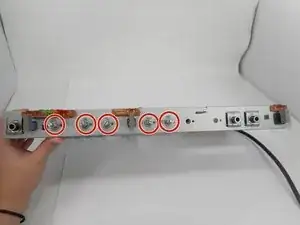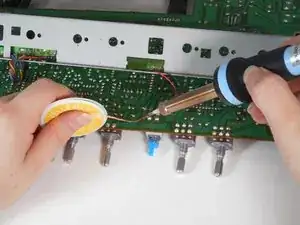Introduction
This guide provides instructions for replacing faulty switches in the Boss CE-300 Super Chorus, a renowned analog chorus effects processor used by musicians to produce rich, dynamic sounds. The switches control various features of the device, including muting and effect adjustments. If the switches are unresponsive, loose, or show inconsistent functionality, replacing them can restore the unit to optimal performance.
The replacement process involves accessing the device’s internal components, which requires disassembling the faceplate and bottom panel. You will also need to desolder the faulty switches from the circuit board and solder the new ones in place. The guide assumes you have basic soldering experience and access to tools such as a Phillips #2 screwdriver, 11mm and 14mm wrenches, and a soldering iron.
Care should be taken when handling internal components, especially during desoldering, to avoid damaging the circuit board or other sensitive parts. Follow this guide step-by-step to ensure a successful replacement.
Tools
-
-
Use a Phillips #2 screwdriver to remove the 3 14.8 mm screws located on the left side of the CE-300.
-
Repeat the previous bullet on the right side.
-
-
-
On the left side, remove the one 10 mm screws with a Phillips #2 screwdriver.
-
Repeat the previous bullet on the right side.
-
-
-
Remove the single 5.7 mm screw on the left side of the face plate.
-
Repeat the previous step on the right side of the face plate.
-
-
-
From the inside of the unit, pinch the 3 clips holding the faceplate in
-
Push the clips in and the face plate will slide off.
-
-
-
Use a Phillips #2 screwdriver to remove the single 7.8 mm screw on the left side of the bracket.
-
Repeat the previous bullet on the right side of the bracket.
-
-
-
Remove the two audio jacks that are to the side.
-
Carefully remove the face bracket by sliding it forward until it clears all dials, then lift up.
-
To reassemble your device, follow the above steps in reverse order.
Take your e-waste to an R2 or e-Stewards certified recycler.
Repair didn’t go as planned? Try some basic troubleshooting or ask our Answers community for help.