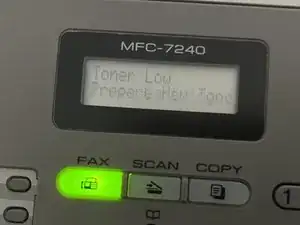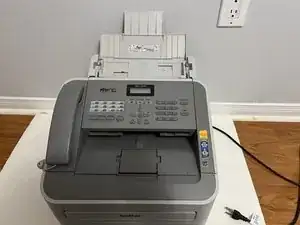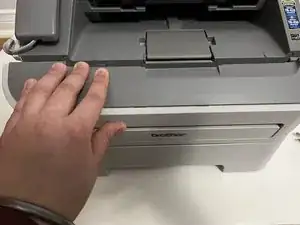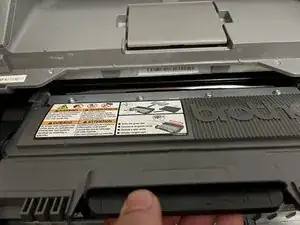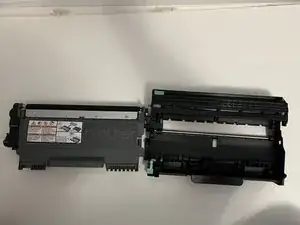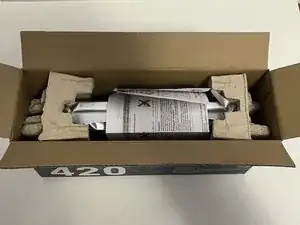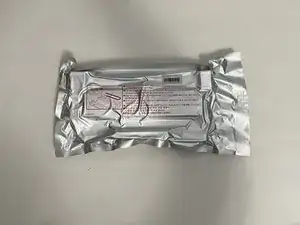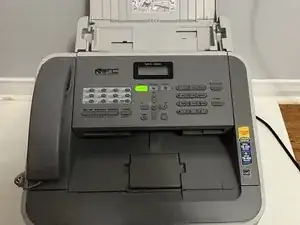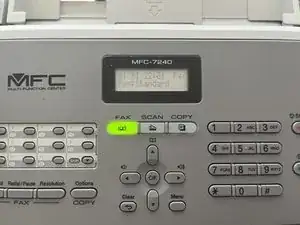Introduction
This is an easy to follow guide on replacing the ink cartridge in a Brother MFC-7240 Printer. Before starting make sure you have the correct toner cartridge that is compatible with the Brother MFC-7240 Printer. Check the toner package; it should say MFC-7240 as one of the compatible printers.
Parts
-
-
Lift the printer cover which is located at the front of the printer to reveal the toner cartridge compartment.
-
-
-
Press down on the small green lever on the bottom left of the drum unit to release the cartridge.
-