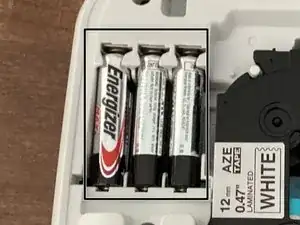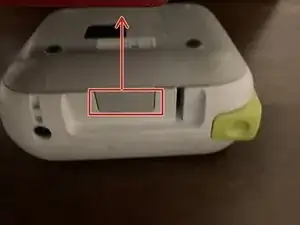Introduction
This guide will show you how to change you Brother Label Maker's batteries.
Conclusion
To reassemble your device, follow these instructions in reverse order.