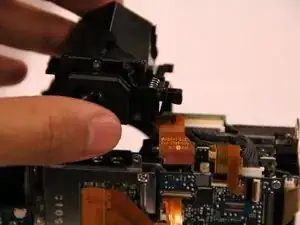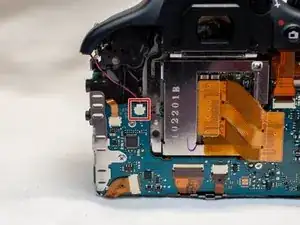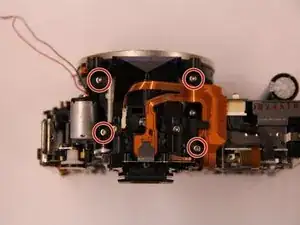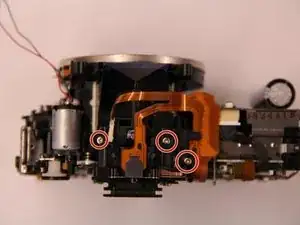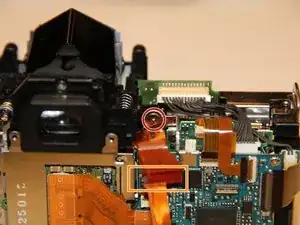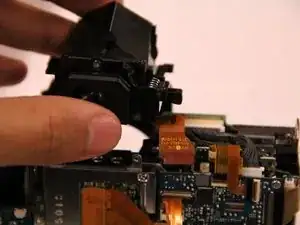Introduction
The Phillips #000 screwdriver is marked as an optional tool as you can always use the JIS #000 screwdriver in its place (JIS screwdrivers won't damage Phillips head screws).
Tools
-
-
Pry open the rubber I/F terminal cap with your finger.
-
Remove the two M1.7x2.5mm JIS #000 screws that are underneath the I/F terminal cap.
-
Using a plastic pick, or another thin plastic prying tool, pop off the I/F terminal cover from the camera.
-
-
-
On the left side of the camera, remove the following screw:
-
One M1.7x6.0mm JIS #000 screw
-
On the right side, remove the following screws:
-
One M1.7x5.5mm JIS #000 screw
-
One M1.7x3.5mm JIS #000 screw
-
-
-
Remove the battery door.
-
Open the battery door to about a 35° angle.
-
Pull the battery door straight outwards.
-
Remove the following screws from the bottom of the camera:
-
One M1.7x6.0mm JIS #000 screw
-
Two M1.7x2.5mm JIS #000 screws
-
One M1.7x5.5mm JIS #000 screw
-
-
-
Slide the viewfinder eyepiece vertically upwards.
-
Start to pull the back cover partially off of the camera.
-
Disconnect the LCD screen ribbon cable from the main PCB board.
-
Use a plastic spudger to lift up the black locking tab.
-
Carefully pull out the ribbon cable from its connector using a pair of angled tweezers.
-
Finish pulling the back cover off of the camera body.
-
-
-
Remove the following screws from the front of the camera:
-
Two M1.7x5.5mm JIS #000 screws
-
On the bottom of the camera, remove the following screws:
-
Three M1.7x5.5mm JIS #000 screws
-
-
-
Slide a spudger tool towards the tripod mount, underneath the plastic cover.
-
Push the plastic cover up and over the tripod mount.
-
Pull the front cover off of the camera.
-
-
-
Remove the screws next to the viewfinder:
-
Two M1.7x2.5mm JIS #000 screws
-
One M2.0x8.9mm JIS #000 diopter screw
-
Remove the following screws from the top of the camera:
-
One M1.7x2.5mm JIS #000 screw
-
One M1.7x5.0mm Phillips #000 screw
-
-
-
Disconnect the microphone cable from the main PCB board.
-
Position a flathead 2.5mm screwdriver between the main PCB board connector and the microphone connector.
-
Gently wiggle the flathead screwdriver back and forth until the microphone connector comes free.
-
-
-
Locate the ribbon cable which connects the top cover the main PCB board.
-
Use a plastic spudger tool to carefully pry off the connector.
-
Take note of where this fiber optic cable connects to the main PCB board.
-
-
-
Disconnect these two cables connected to the DC PCB board.
-
Use the same method as with removing the microphone cable, except with using a flathead 3.0mm screwdriver.
-
Gently wiggle the flathead screwdriver back and forth until the connectors comes free.
-
Gently lift the top cover up and off of the camera body, being careful that the loose cables do not snag on anything.
-
-
-
Remove the following screws holding the mirror box in place:
-
Four M1.7x4.5mm Phillips #000 screws
-
-
-
Now that the top assembly is free, this exposes another screw on the right side of the mirror box.
-
Remove the following screw:
-
One M2.0x4.3mm JIS #000 screw
-
Remove the orange ribbon cable.
-
-
-
Remove the viewfinder assembly from the camera. The screws that hold the eyepiece in place are accessible. Remove these three JIS #000 screws from the rear face of the eyepiece. Two screws are located at the bottom and one screw is located on top.
-
To reassemble your device, follow these instructions in reverse order.
3 comments
I used this guide to fix my 600D (Rebel T3i), and it worked like a charm.
The middle lens of my viewfinder had popped out of its plastic holder. it is now back in place, thanks to this guide.
I have added a couple of marker, to make it just that little bit easier to spot the screws and ribbon cables.
Thanks again!
dauffret -
I used this guide to fix my 600D, and it also worked like a charm.
The front lens of my viewfinder (the one closest to the eyepiece) has popped out of its plastic holder.
Thank you so much for this guide. The viewfinder lens of my 1100D came loose some days ago and this guide served perfectly.
Just a heads-up to the newbies like me: Take a lot of care with the focusing screen (the one with the focus points printed on it), I tried to clean it and ruined it. Fortunately, the replacement is not expensive, but still, better not touching it with anything.
Martin -