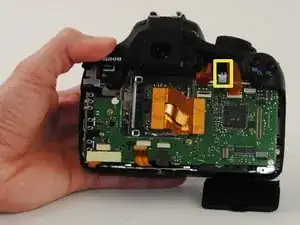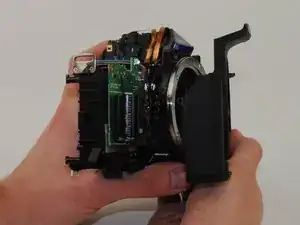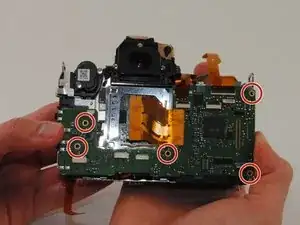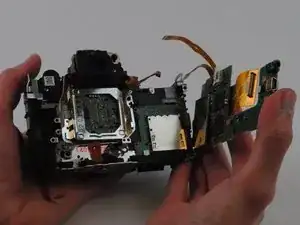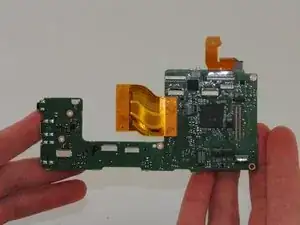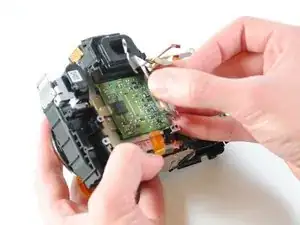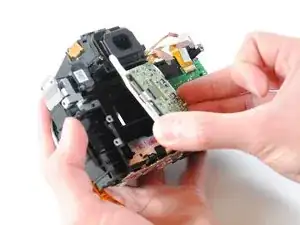Introduction
If you find that your camera needs a new image sensor, this guide will show you how to replace it.
Warning: The screws holding the sensor in place are holding the sensor at a very specific height. If after reinstalling the sensor each screw is not returned to the exact same height, your camera will no longer be in focus without recalibration (which requires specific tools and procedures).
Tools
-
-
Lay the camera on its back so that the card/battery door is facing you.
-
Using your fingernail, slide the tab on the battery door up to release the battery door latch.
-
-
-
Lift the now free card/battery door to reveal the battery compartment.
-
Push the gray lever to the right side so that the battery can be removed and replaced with a new one.
-
-
-
Turn the camera so that the back is facing to your right.
-
Remove the 5mm JIS #000 screw above the rubber USB port cover.
-
-
-
Remove the rubber piece.
-
Unscrew the two screws under the rubber cover to completely remove the rubber cover piece.
-
-
-
Now turn the camera so that the front is facing towards your right.
-
Remove the two remaining 5mm JIS #000 screws.
-
-
-
Now that all of the exterior screws have been removed, grip the camera firmly on both sides.
-
Gently pry the back panel from the main body of the camera.
-
-
-
Remove all ribbon cables with the plastic spudger.
-
Gently pry up the black plastic tabs to slide out the ribbon cables
-
Take note of this black cable and where it connects to the motherboard. This is a fiber optic cable which is used for the camera flash. It will need to be reconnected after replacing the motherboard.
-
-
-
Remove the three silver 3mm JIS #000 screws from the image sensor holder.
-
Remove the image sensor holder.
-
-
-
Remove the three remaining silver 3mm JIS #000 screws from the image sensor.
-
Using your fingers, lift the image sensor from the device.
-
To reassemble your device, follow these instructions in reverse order.
3 comments
Thanks for the post. I was able to take this apart without damage to any of the camera parts. I am wondering if you happen to have the data sheet for the camera sensor, 704f? I cannot seem to find one.
Dawn -
Hi. I do not see where it explains the calibration of the Sensor. Could you give me some reference about that?
ivanram -
I reassembled on the camera no longer powers on, i checked disassembled again, checked for loose wires, ribbons, everything looks perfect and still it’s completely dead.